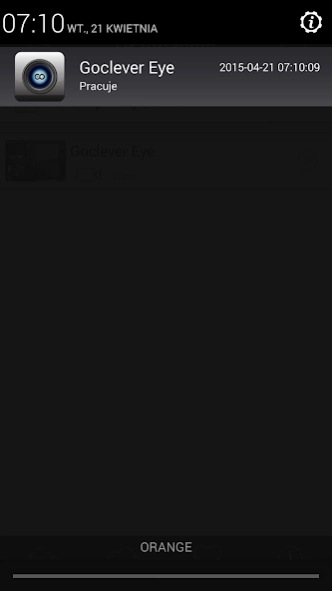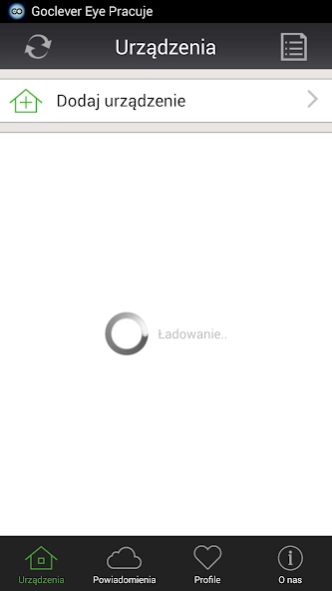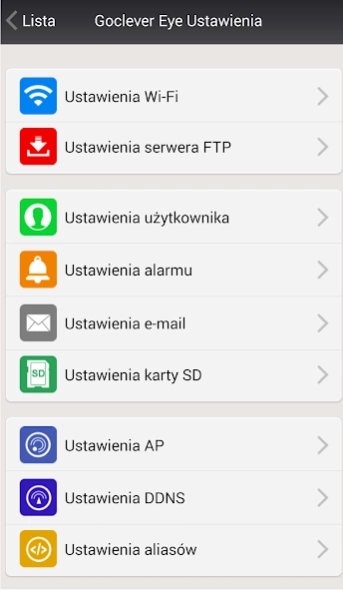Goclever Eye 8.0
Free Version
Publisher Description
Goclever Eye - Goclever Eye app for the upcoming Goclever Eye IP camera.
Goclever Eye IP camera is almost here! More information coming soon.
NOTICE: The current version of the app is a test version. The full functionality of the app will be available together with the introduction of our camera.
________________________________________________
Goclever Eye is an application which allows users to have full control over their IP camera via a mobile device.
Our application is created in such a way that the user is always in control of the device. The application enables users to manage the camera, record video files, take snapshots, communicate, turn on the night vision and change device’s settings.
Goclever Eye app makes it possible to launch a live stream wherever you are and whenever you want to. Moreover, the combination of motion, sound detection and push notifications will never allow anything to go unnoticed!
________________________________________________
Notice:
Using application in the background may decrease your battery life.
Website: www.goclever.com/Goclevereye
Email: developer@goclever.com
________________________________________________
Privacy policy:
Goclever does not trade, rent or sell, your personal information to others.
________________________________________________
You can get more information on our website:
www.goclever.com/Goclevereye
About Goclever Eye
Goclever Eye is a free app for Android published in the System Maintenance list of apps, part of System Utilities.
The company that develops Goclever Eye is GOCLEVER developer. The latest version released by its developer is 8.0.
To install Goclever Eye on your Android device, just click the green Continue To App button above to start the installation process. The app is listed on our website since 2016-01-05 and was downloaded 26 times. We have already checked if the download link is safe, however for your own protection we recommend that you scan the downloaded app with your antivirus. Your antivirus may detect the Goclever Eye as malware as malware if the download link to goclever.p2pipcam is broken.
How to install Goclever Eye on your Android device:
- Click on the Continue To App button on our website. This will redirect you to Google Play.
- Once the Goclever Eye is shown in the Google Play listing of your Android device, you can start its download and installation. Tap on the Install button located below the search bar and to the right of the app icon.
- A pop-up window with the permissions required by Goclever Eye will be shown. Click on Accept to continue the process.
- Goclever Eye will be downloaded onto your device, displaying a progress. Once the download completes, the installation will start and you'll get a notification after the installation is finished.